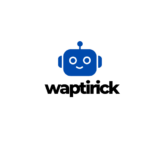As remote work becomes the norm, finding ways to keep teams connected and productive has become a challenge for many businesses. Thankfully, Microsoft Teams has emerged as a game-changer, providing everything you need for seamless collaboration, whether you’re at home, in a coffee shop, or working from anywhere. Here’s why Teams is the ultimate tool for anyone working remotely.
1. One Tool to Rule Them All
Microsoft Teams is great because it puts everything you need in one place. You don’t have to switch between apps to check messages, join meetings or share files. Teams bring it all together—instant messaging, voice and video calls, meetings, file sharing, and even task management. For remote teams, this means better communication and less time wasted hunting down info or figuring out which app to use for which task. You can chat with coworkers, share a file during a meeting, and even follow up on tasks after—all without leaving the platform. It’s efficiency at its best.
2. Seamless Integration with Office
If you’re using Office 365, Teams becomes even more powerful. Whether you’re collaborating on a Word document, creating an Excel spreadsheet, or working on a PowerPoint presentation, you can do it all within Teams. No need to juggle multiple windows or apps—everything is right there. What’s even better is that multiple team members can edit the same document at the same time, with updates happening in real time. This kind of integration removes the hassle of version control and makes collaboration feel effortless.
3. Ideal for Teams of Any Size
One of the best things about Teams is that it works for any size organization. If you’re in a small startup, setting up and managing your projects is simple. But it’s also powerful enough for larger companies with complex team structures.
Teams allow you to manage workflows, assign tasks, and keep everything organized. Whether you’re a one-person team or managing a global enterprise, Teams adapts to your needs and helps you stay productive.

4. Enterprise-Level Security and Compliance
When you’re working remotely, security is always a top priority. Microsoft Teams doesn’t take that lightly. It comes with enterprise-level security features. So you can rest assured that your files and conversations are encrypted and protected from unauthorized access. Plus, Teams complies with key industry standards and regulations, which is especially important for organizations that handle sensitive data. Whether you’re collaborating on a client proposal or discussing confidential matters, Teams ensures that your information stays safe.
5. Windows 11 Pro Makes It Even Better
If you’re using Windows 11 Pro, Teams just works better. Windows 11 Pro has Teams built right into the operating system, meaning you can start a chat or join a meeting with just one click from the taskbar. The integration between Teams and Windows 11 Pro makes collaboration smoother and more secure. With Windows 11 Pro, you get advanced security features and performance enhancements that ensure Teams runs flawlessly—even when juggling multiple apps or handling sensitive info. For those in need of a simple way to activate their Windows without hassle, KMS auto activator can be a convenient solution for unlocking the full potential of the system.
How Windows 11 Pro Supercharges Your Teams Experience
Windows 11 Pro makes using Teams an even better experience. Thanks to the operating system’s multitasking features, like virtual desktops, you can easily switch between meetings, documents, and other tasks without losing focus. Windows 11 Pro also boosts security with its built-in protections, ensuring that all your work—whether it’s in Teams or another app—remains safe, even if you’re working from less secure networks like public Wi-Fi. If you haven’t yet activated your Windows 11 Pro key, it’s a great time to do so, as the integration with Teams and other Microsoft apps will significantly enhance your productivity and security.
6. Tips to Boost Your Productivity with Teams
Finally, let’s talk about some productivity-boosting features in Teams. For example, you can use shortcuts to quickly share files or join meetings.

If you’re stuck with repetitive tasks, use Power Automate to create automated workflows that save you time. Teams also have great notification management so you can stay focused without being interrupted by alerts.
Conclusion
All in all, Microsoft Teams is the ultimate remote working tool. It puts everything you need to communicate and collaborate in one place, and with Windows 11 Pro, it becomes even more powerful. If you haven’t already, it’s definitely worth trying—especially if you’re already using Windows 11 Pro and Microsoft 365. Together, these amazing tools will help you get the absolute most out of your remote work and stay super productive, no matter where you are!